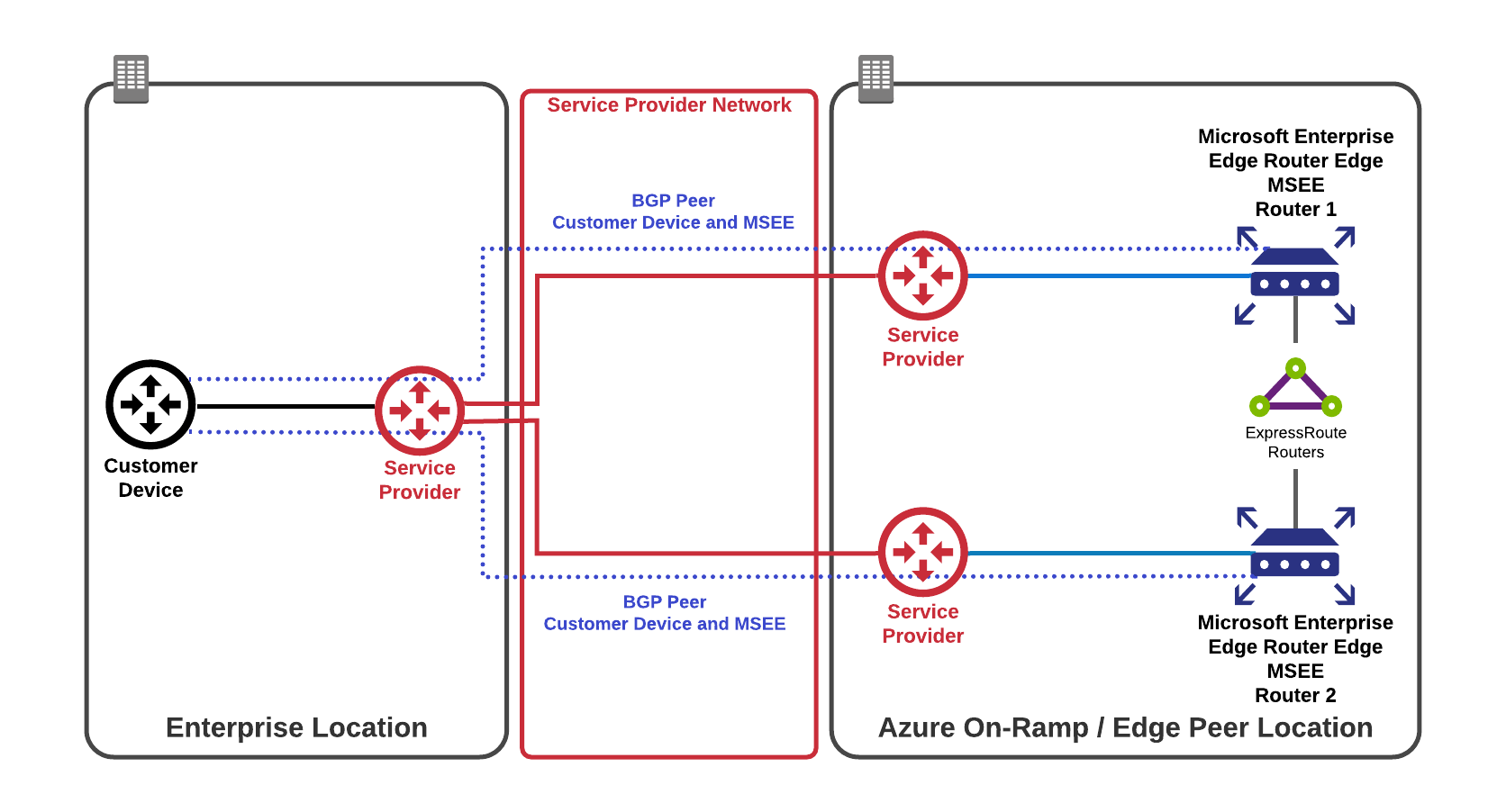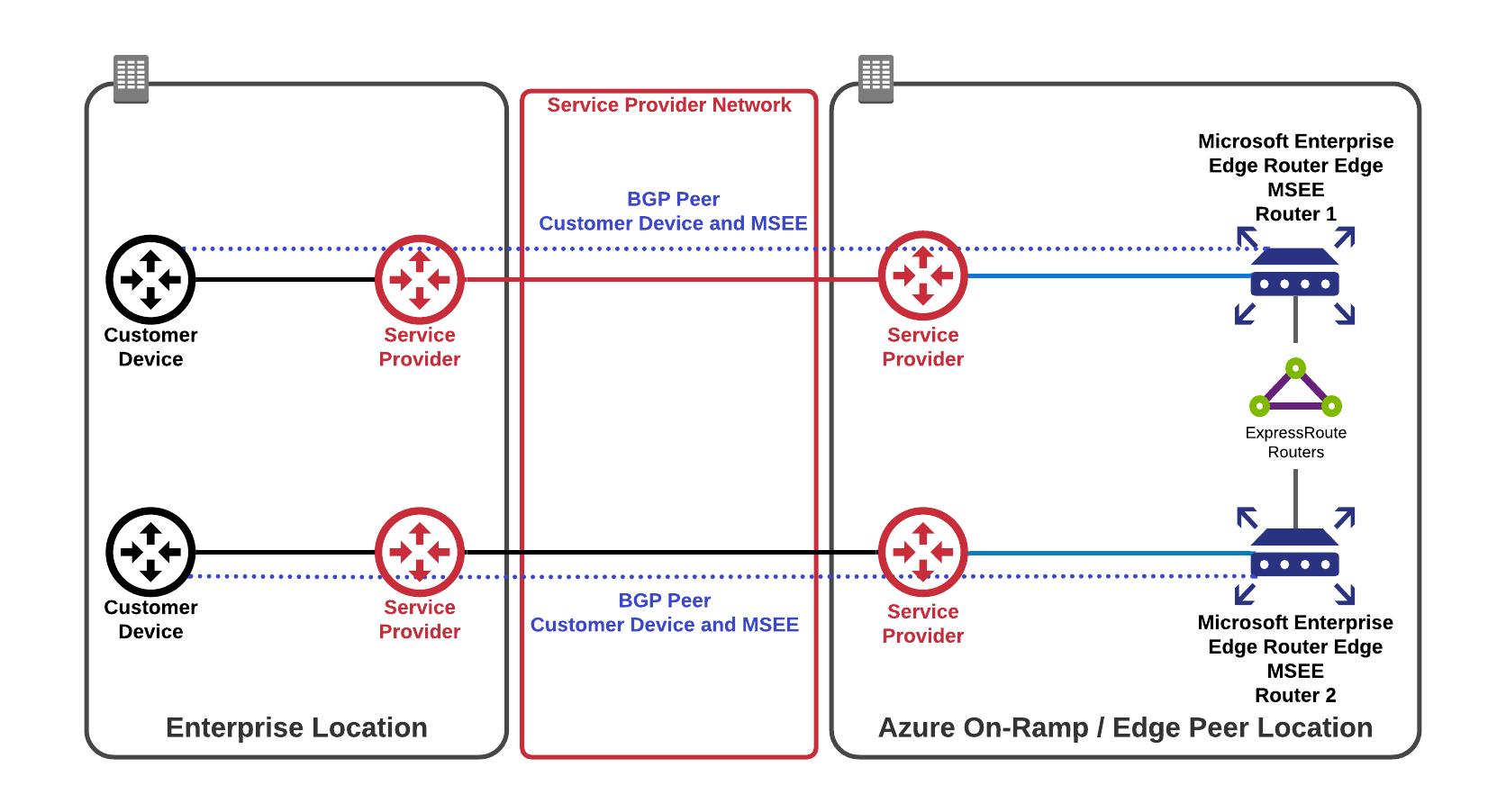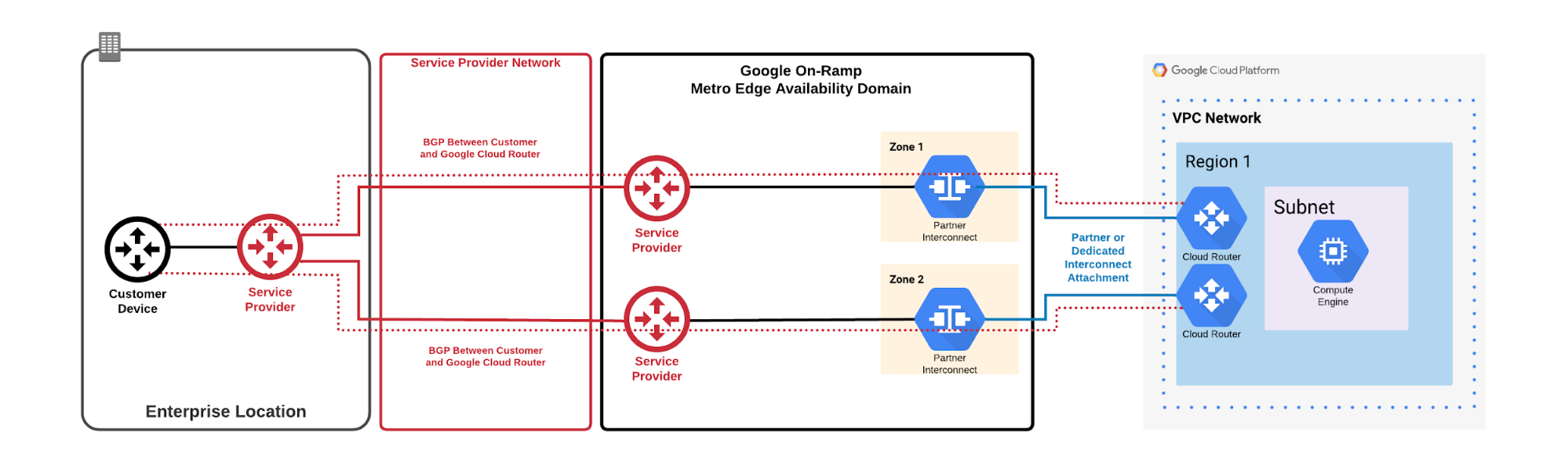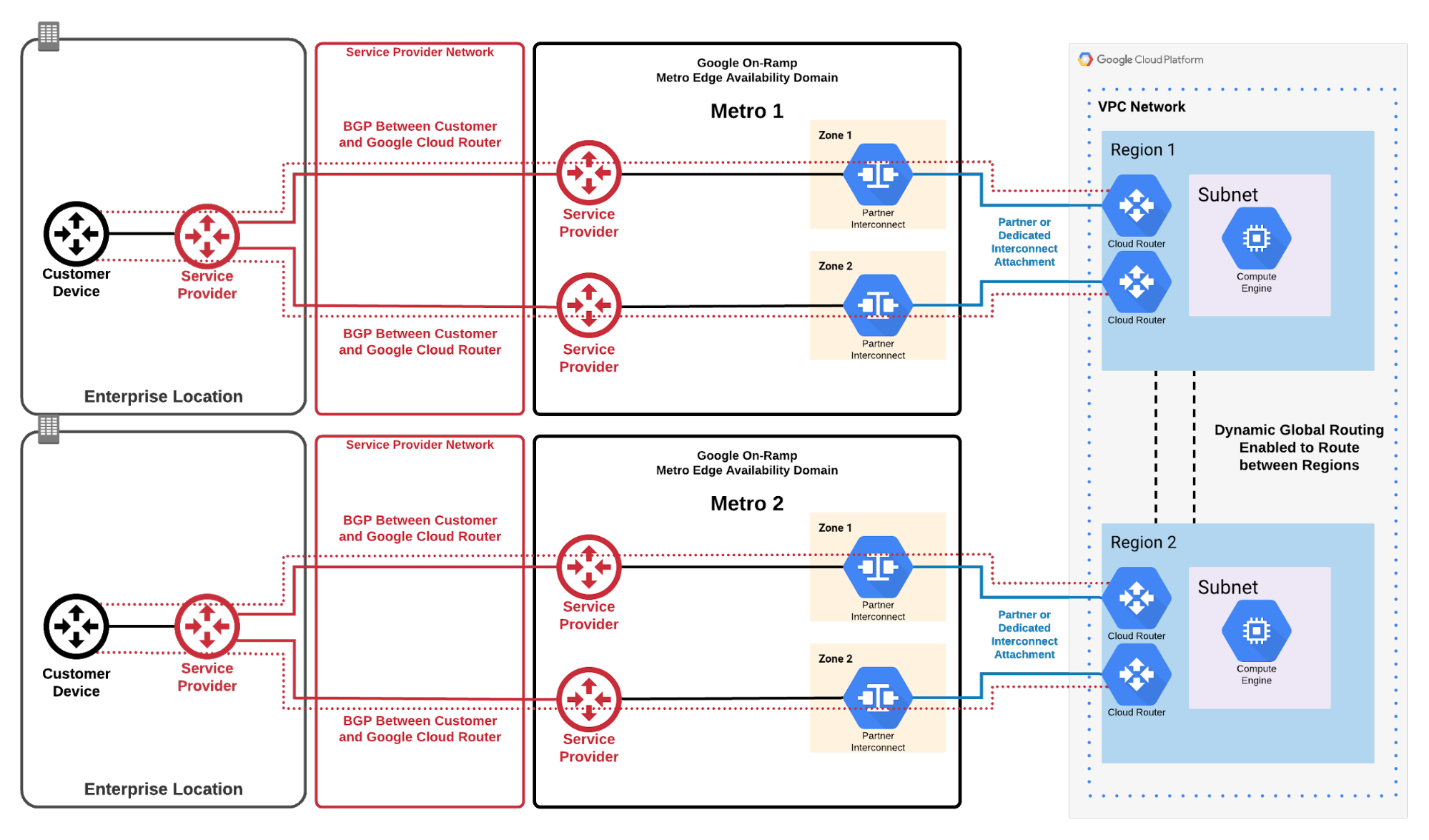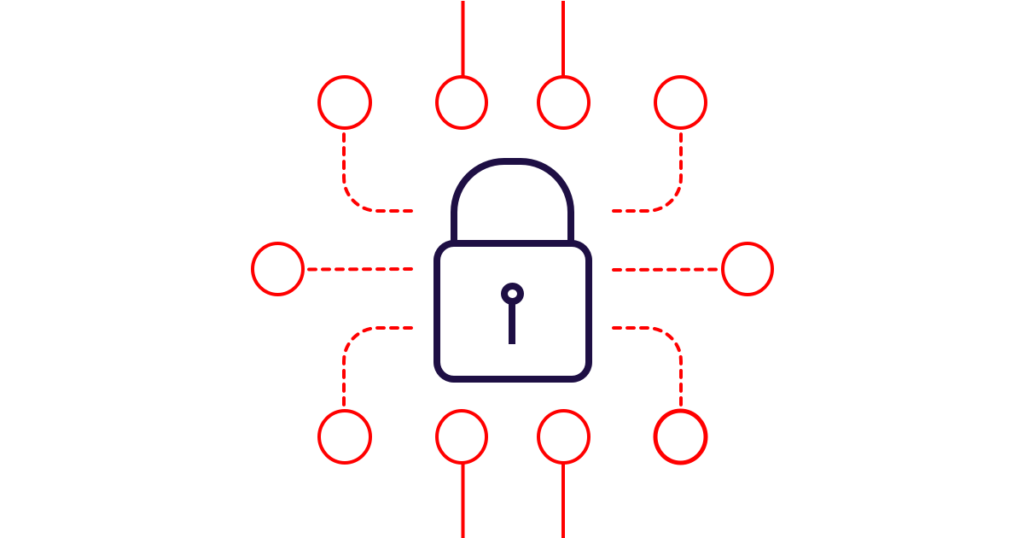
Understanding Private Connection SLAs for AWS, Microsoft Azure, and Google Cloud
- Cloud
- October 15, 2020
A thorough understanding of cloud service provider SLAs is necessary to make solid deployment decisions.
High availability solutions are a top priority when deploying network connectivity to resources critical to business success. With cloud deployments expected to continue to grow rapidly, understanding service-level agreements (SLAs) provided by the CSPs can help guide deployment decisions.
It’s not made easier when each major CSP — AWS (Direct Connect), Microsoft Azure (ExpressRoute), Google Cloud (Interconnect) — take different approaches to their SLAs. While Microsoft, for example, provides customers the ability to support an SLA with each ExpressRoute provisioned, Google and AWS have options for customers to build an SLA into their deployments by adding connections.
Let’s take a look at how each of these three major CSPs handle their SLAs.
Microsoft Azure ExpressRoute
Microsoft offers a 99.95% uptime SLA with each ExpressRoute deployment. Azure is the only cloud provider to offer an SLA as part of the standard offering. A single ExpressRoute provides customers the ability to connect to two Microsoft Enterprise Edge Routers (MSEE) at the ExpressRoute peer location provisioned, giving the customer the ability to connect to redundant devices with redundant Layer 2 (Ethernet) connections. Customers must set up a BGP peer (Layer 3) on each MSEE router to meet SLA requirements. Both peers are active and customers can control routing. Customers can choose to provision a single peer, but will then not be covered by the Azure SLA.
The Microsoft SLA applies to the Microsoft network extending from the Azure edge / peer location MSEE router across the Microsoft network. Customers can choose to terminate both connections / peers on a single customer device or can split the connections on two customer devices. As long as both peers are established with each MSEE, the Microsoft SLA will apply. Additional ExpressRoute SLA details can be found at ExpressRoute SLA .
Example Configurations:
Customer Single Device Example:
Customer Dual Device Example:
Google Cloud Interconnect
Google offers customers multiple SLAs via their private connection offering. Customers can provision a 99.9% or 99.99% uptime SLA configuration, which is supported by both Dedicated and Partner Interconnect models. The SLA is not offered by default with the standard offering, as it is with ExpressRoute. Customers will need to provision multiple GCP Interconnects to support the SLA. For more information, see Google SLA .
Google Cloud SLA 99.9%
To receive a 99.9% SLA with Google, a customer must provision two VLAN (Interconnect) attachments. VLAN attachments are required to connect through Zone 1 and Zone 2 in the same Metro Edge Availability Domain (see references at end of blog for service definitions). Customers will set up BGP peering between customer devices and Google Cloud Routers deployed in the same VPC and GCP region.
Example of Google Cloud 99.9% SLA:
Shown below is a single customer device. As with Azure, customers can choose a single or dual device deployment on the customer network. SLA applies to the GCP network.
Google Cloud SLA 99.99%
To receive a 99.9% uptime SLA with Google, Interconnect customers are required to provision four VLAN attachments. As with the 99.9% solution, one set of VLAN attachments will be provisioned in a single Metro Edge Availability Domain via Zone 1 and Zone 2. The 99.99% solution requires an additional two VLAN attachments to be provisioned in a second Metro Edge Availability Domain via Zone 1 and Zone 2. Four Google Cloud Routers will also be required; two will be deployed in Region 1 and two will be deployed in the second region. All need to be deployed in the same VPC. Global Dynamic Routing needs to be enabled to route via Google Cloud Routers in each region.
Example of Google Cloud 99.9% SLA:
Shown is a single customer device in two data centres. Customers can deploy to multiple data centres and routing devices on the customer network. SLA applies to the GCP network.
AWS Direct Connect
AWS provides a limited set of options to support Direct Connect SLAs. AWS is different from Microsoft and Google AWS as SLAs are supported only via its Dedicated model in which the customer owns the physical connection to AWS. AWS does not provide an SLA via partner models, but does provide guidance on setting up HA solutions. For details, see AWS Direct Connect Resiliency Recommendations .
AWS SLA 99.9%
To support the AWS Direct Connect 99.9% uptime SLA, customers are required to provision virtual interfaces on Dedicated Connections at a minimum of two Direct Connect locations. One of those connections must be completed at the Direct Connect location associated with the region in which the customer workload is located. Customers must also have an enterprise support plan. (Note: Minimum cost for the enterprise support plan is $15,000 per month. See Enterprise Support Cost for details.
For private endpoints, workloads must also be provisioned in two or more Availability Zones.
AWS SLA 99.99%
The 99.99% SLA incorporates all of the 99.9% SLA components, but adds some additional requirements, specifically two additional virtual interfaces and Direct Connects. A minimum of two Direct Connect locations are required. If a customer has two connections in one location, the customer must make sure each connects to a unique AWS endpoint (router). Customers also must consult with an AWS solutions architect to provide AWS enterprise support with a list of the included resource IDs that meet the minimum configuration requirements to qualify for service credits. You can view AWS SLA guidance at AWS Direct Connect Service Level Agreement .
Building solutions that support both HA and SLA-backed private CSP connectivity can be a challenge. Megaport specialises in guiding you in this journey. Our Software Defined Network (SDN) has been built to support CSP-recommended HA and SLA solutions, removing the complexity of deploying connectivity. For more information and guidance on Megaport, please visit Megaport’s website .
Reference Definitions:
VLAN Attachments: Also known as an interconnect attachment, a VLAN attachment is a logical connection between your on-premises network and a single region in your VPC network.
Cloud Router: Cloud Router dynamically exchanges routes between your VPC network and your on-premises network using Border Gateway Protocol (BGP). Before you can create a VLAN attachment, you must create or use an existing Cloud Router in the VPC network that you want to connect to. You then associate the attachment with this Cloud Router. The Cloud Router creates a BGP session that connects to your on-premises (peer) router.
Metropolitan Area: A metropolitan area (metro) is the city where a colocation facility is located.
Availability Domain: Each metropolitan area has at least two zones called edge availability domains. These domains provide isolation during scheduled maintenance, meaning that two domains in the same metro won’t be down for maintenance at the same time. This isolation is important when you’re building for redundancy.