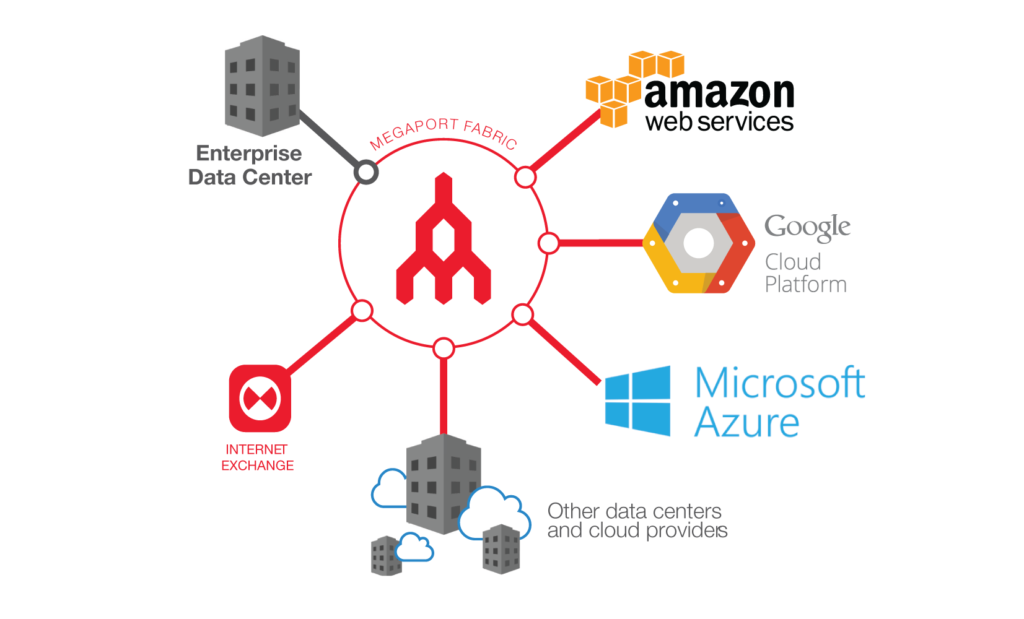Reducing Costs With AWS
- Cloud networking
- February 3, 2022
- RSS Feed
Save on egress, setup, and maintenance fees with our simple tips on reducing your enterprise costs with AWS.
From small- and mid-sized businesses to expansive global enterprises, AWS is a go-to Cloud Service Provider for thousands of companies worldwide. But do you know exactly how much you’re spending on it?
Reviewing and consolidating your AWS spending can add up to huge savings over time. And thanks to tools from AWS and third-party providers, this process doesn’t have to be daunting. Here are our top tips on how to reduce your costs and streamline your AWS connectivity.
1. Review your egress fees
Do you have instances or cloud storage allocations your enterprise no longer uses or needs? Are there automatic processes pulling unnecessary data out of AWS and adding to your egress fees?
It’s worth the small time investment required to break down and review exactly what you’re doing with AWS. By even roughly itemizing what your enterprise is spending on, you’ll quickly gain visibility of where you can lower costs. You might even find a few zombies—unused and/or hidden assets—that you can kill off altogether.
Get a deeper understanding of AWS’ private connectivity costs here.
Not sure where to start? With AWS, ingress (moving data into the cloud) is free, but egress—moving data out of the cloud—is where costs add up, so focus on reviewing the volume you’re transferring out of AWS.
After reviewing your egress charges, keep on top of your spending with AWS Cost Explorer, a handy tool that gives you insight on where you may be racking up unnecessary fees. Take it a step further and leverage cost allocation tags to help you keep track as you go.
2. Use Direct Connect
AWS Direct Connect offers a private network connection between your enterprise facilities and any AWS service you need to access. Not only can using Direct Connect provide you with increased bandwidth and a more reliable, secure network experience, it also reduces costs – AWS charges lower transfer rates for Direct Connect users.
When your enterprise uses Direct Connect, you’ll need to connect via a Direct Connect location (often referred to as an on-ramp), which is a data center or colocation environment. It is usually recommended that enterprises connect to AWS on-ramps at the closest possible proximity to their data center or network edge.
VGW, DGW, or TGW? Find out which AWS Gateway is right for your enterprise with our comparison.
Typically, building a high availability solution is recommended and required to avoid disruption; a second connection can be made within the same metro for redundancy. Alternatively, customers may choose to add a second connection in a second metro. The more locations you access, the higher availability your network will have. But be mindful – AWS groups its locations into regions known as Local Zones, and the more Local Zones you use, the more you pay. Maintain best practice by keeping your data transfers in a single zone, and operating in only as many zones as you need, to reduce costs.
3. Use an on-demand connectivity method
There are a multitude of reasons to use private connectivity for your connection to AWS, but not all private connectivity providers are equal.
But signing into a contract with a traditional telecommunications provider, you’ll be forced to provision and pay for the highest bandwidth scenario you’ll need. Even after you’ve reviewed your data allocation with AWS, this can potentially waste many thousands of dollars on unused bandwidth.
By switching to an on-demand private connectivity provider, you can right-size your connectivity as you go, paying only for what you use. With Megaport, you can spin up, change, move, and remove connections at any time in our easy-to-use portal – just point, click, and connect.
Learn more about optimizing cost and performance with private connectivity.
4. Optimize your middle- and last-mile connectivity
By optimizing your private connectivity all the way to your network edge, you’re not only protecting your data while reducing latency and jitter – you’re streamlining your costs, too.
When connecting to a CSP, you can reduce setup and licensing fees as well as overall data transport costs by simplifying your edge deployment. And Megaport Virtual Edge (MVE), our Network Function Virtualization (NFV) service, does that and more.
With MVE, you can deploy SD-WAN gateways, virtual routers, and integrated transit gateways in minutes. By using Virtual Cross Connects (VXCs) to ride Megaport’s private Software Defined Network (SDN) to the edge, you don’t need to provision and pay for a virtual circuit or edge network fabric, saving on costs. And with our on-demand connectivity model, you only pay for what you need, when you need it.
When it comes to reducing costs with CSPs, small changes shouldn’t be underestimated as they will often add up to huge savings over time. Reviewing your AWS setup, taking advantage of their tools and services, and utilizing an on-demand private connectivity provider will minimize your costs now and into the future.
Find out what AWS has in store for 2022 with our recap of AWS re:Invent 2021 announcements.
Keep up to date on Megaport in the news by following us on social media at:
Twitter: @megaportnetwork
LinkedIn: @megaport
Facebook: @megaportnetworks