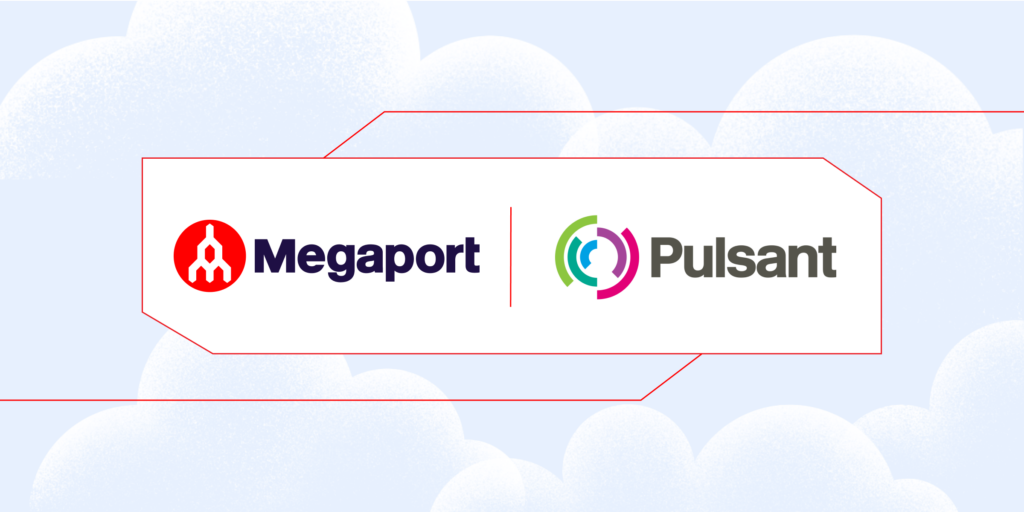Nine Common Scenarios for Multicloud Design
- Cloud networking
- January 8, 2019
- RSS Feed
How to use Megaport and Megaport Cloud Router for multicloud designs – from simple single-region to complex resilient multi-region architectures.
How to use Megaport and Megaport Cloud Router for multicloud designs – from simple single-region to complex resilient multi-region architectures.
When it comes to architecting cloud infrastructure to host business-critical applications, any enterprise should make sure they have measures in place to protect their organisation from experiencing an outage. A high-performance backup architecture could mean the difference between your mission-critical workloads running smoothly and major disruptions causing potential loss of data, customers, and revenue.
Some of the headaches you might experience when designing networks for hybrid and multicloud architectures include:
- Moving data between CSPs
- Knowing where to add resiliency
- Knowing how much resiliency to add to meet budget
In order to solve for these potential issues, we’ll look at nine different design scenarios using Megaport and Megaport Cloud Router (MCR) that you can build. These range from a simple partially protected network to an end-to-end highly available resilient network for multicloud and hybrid cloud with an affordable price tag and with no lock-in contract.
Scenarios
- 1
- 2
- 3
- 4
- 5
- 6
- 7
- 8
- 9
- Legends
Scenario 1
Single Megaport connecting to each CSP.
Prerequisites
- Customer (on-premises) network equipment supports LX Optical 1Gbps or LR Optical 10Gbps Ports
- Customer (on-premises) network equipment supports BGP
- Customer (on-premises) network equipment supports IEEE 802.1ad (Q-in-Q) – Specifically for Microsoft Azure
Note: If 802.1ad not supported, use Scenario 3 (MCR).
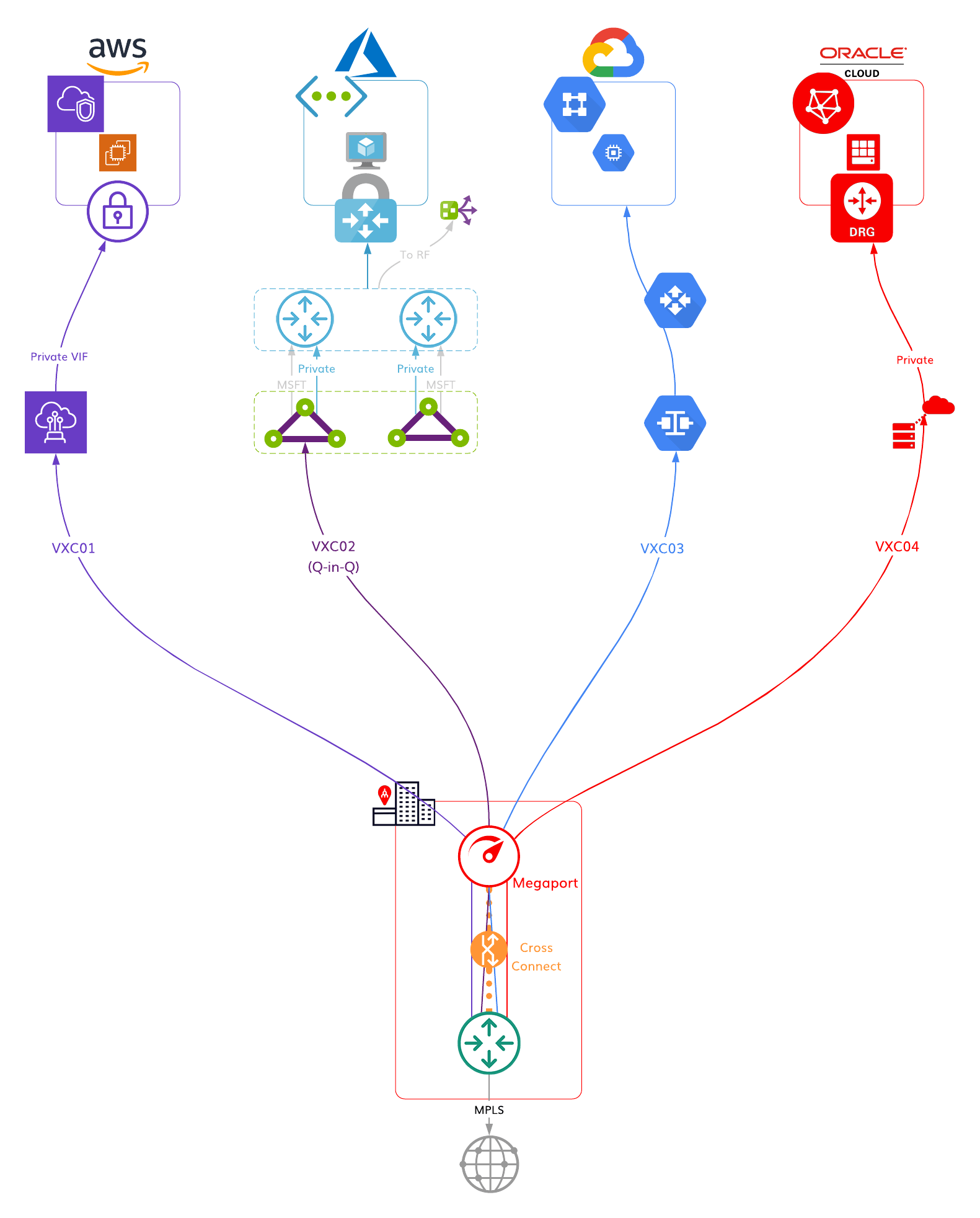
Scenario 2
Dual Megaports configured as a LAG that connects to each CSP in an HA configuration.
Prerequisites
- Customer (on-premises) network equipment supports LX Optical 1Gbps or LR Optical 10Gbps Ports
- Customer (on-premises) network equipment supports BGP
- Customer (on-premises) network equipment supports IEEE 802.1ad (Q-in-Q) – Specifically for Microsoft Azure
Note: If 802.1ad not supported, use Scenario 3 (MCR).
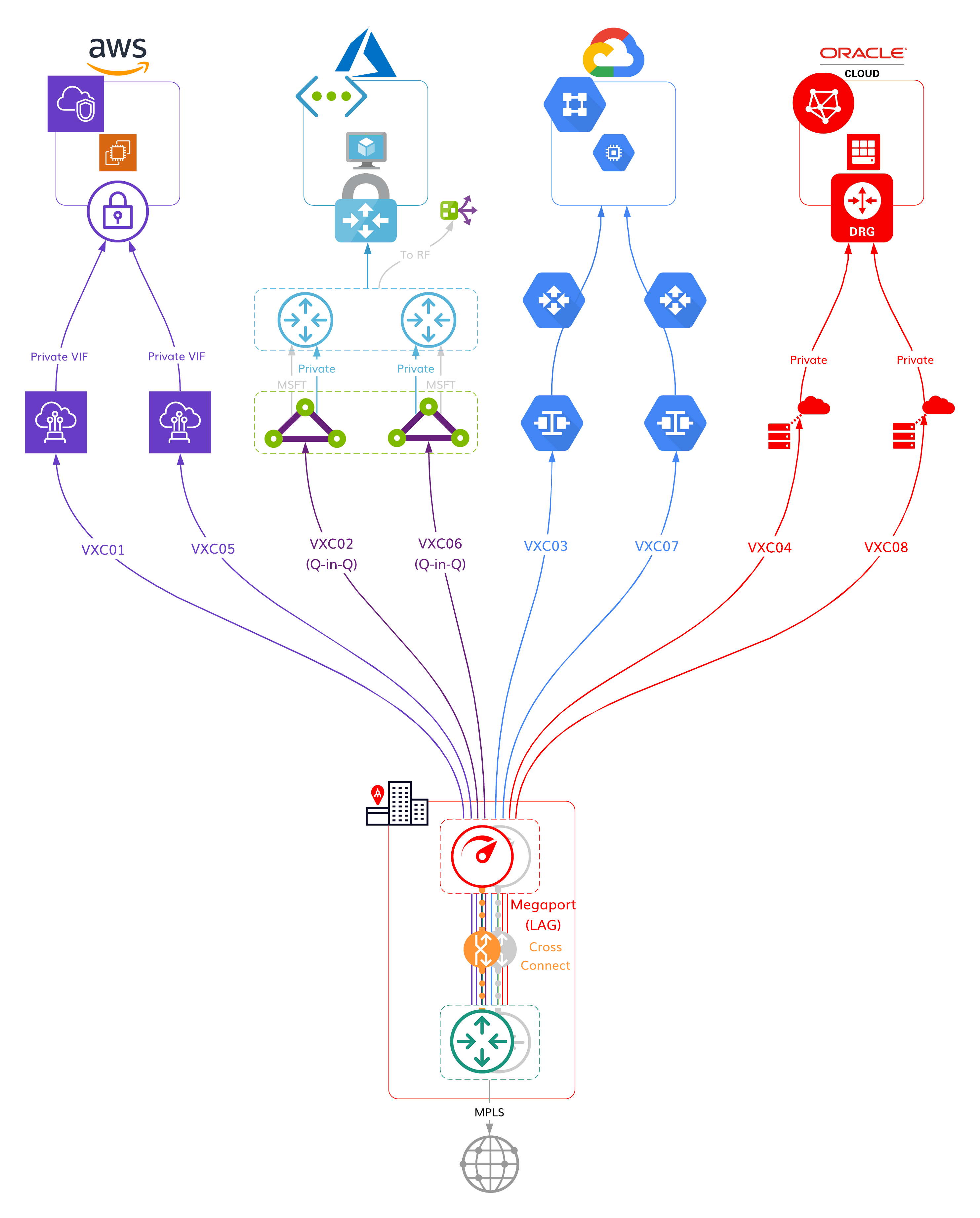
Scenario 3
MCR as a hub that connects a single Megaport in a DC with CSPs.
Prerequisites
- Customer (on-premises) network equipment supports LX Optical 1Gbps or LR Optical 10Gbps Ports
- Customer (on-premises) network equipment supports BGP (for better path selection, not mandatory)
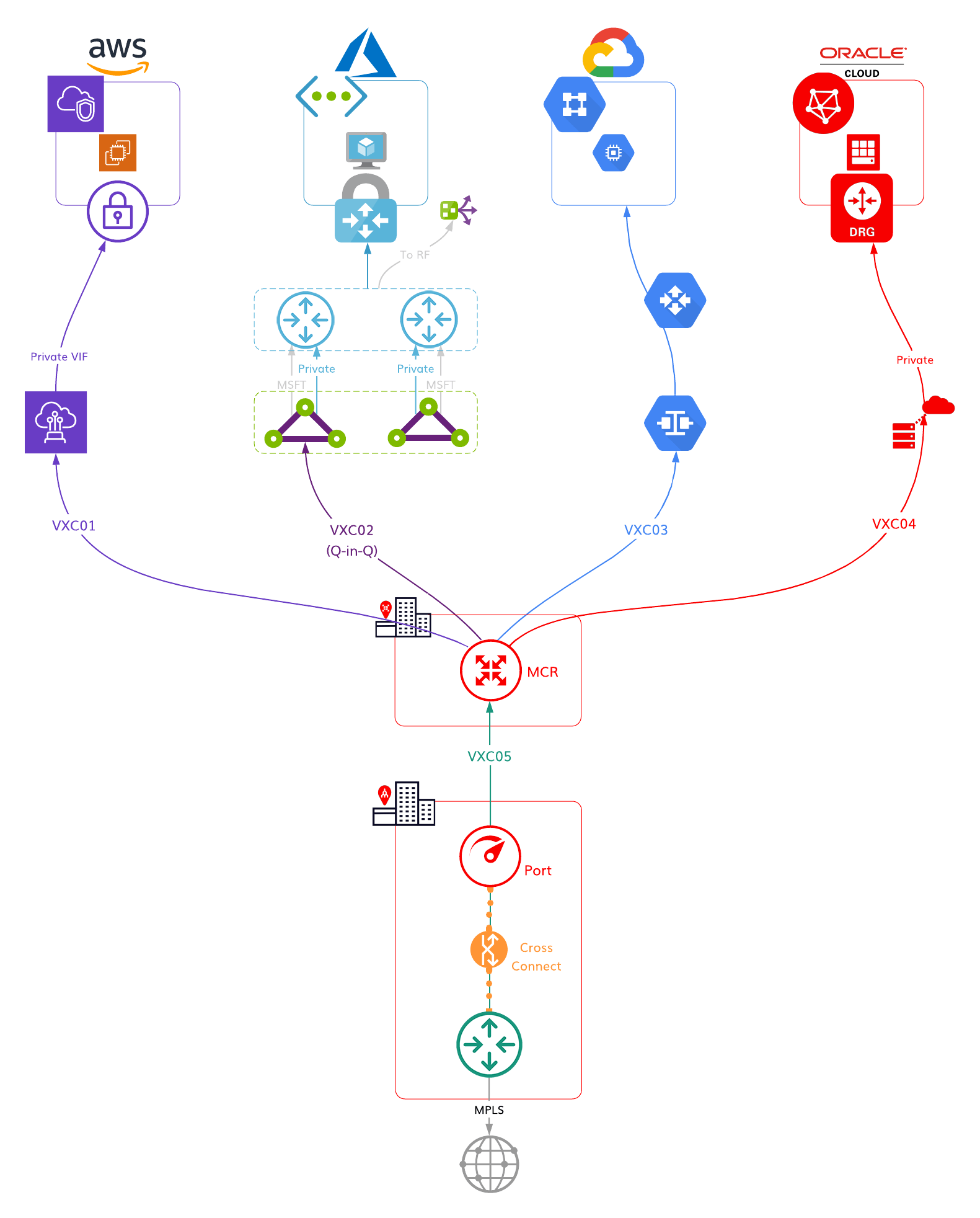
Scenario 4
Megaport in each Diversity Zone connecting to each CSP in an HA configuration.
Prerequisites
- Customer (on-premises) network equipment supports LX Optical 1Gbps or LR Optical 10Gbps Ports
- Customer (on-premises) network equipment supports BGP
- Customer (on-premises) network equipment supports IEEE 802.1ad (Q-in-Q) – Specifically for Microsoft Azure
Note: If 802.1ad not supported, use MCR (Scenario 6).
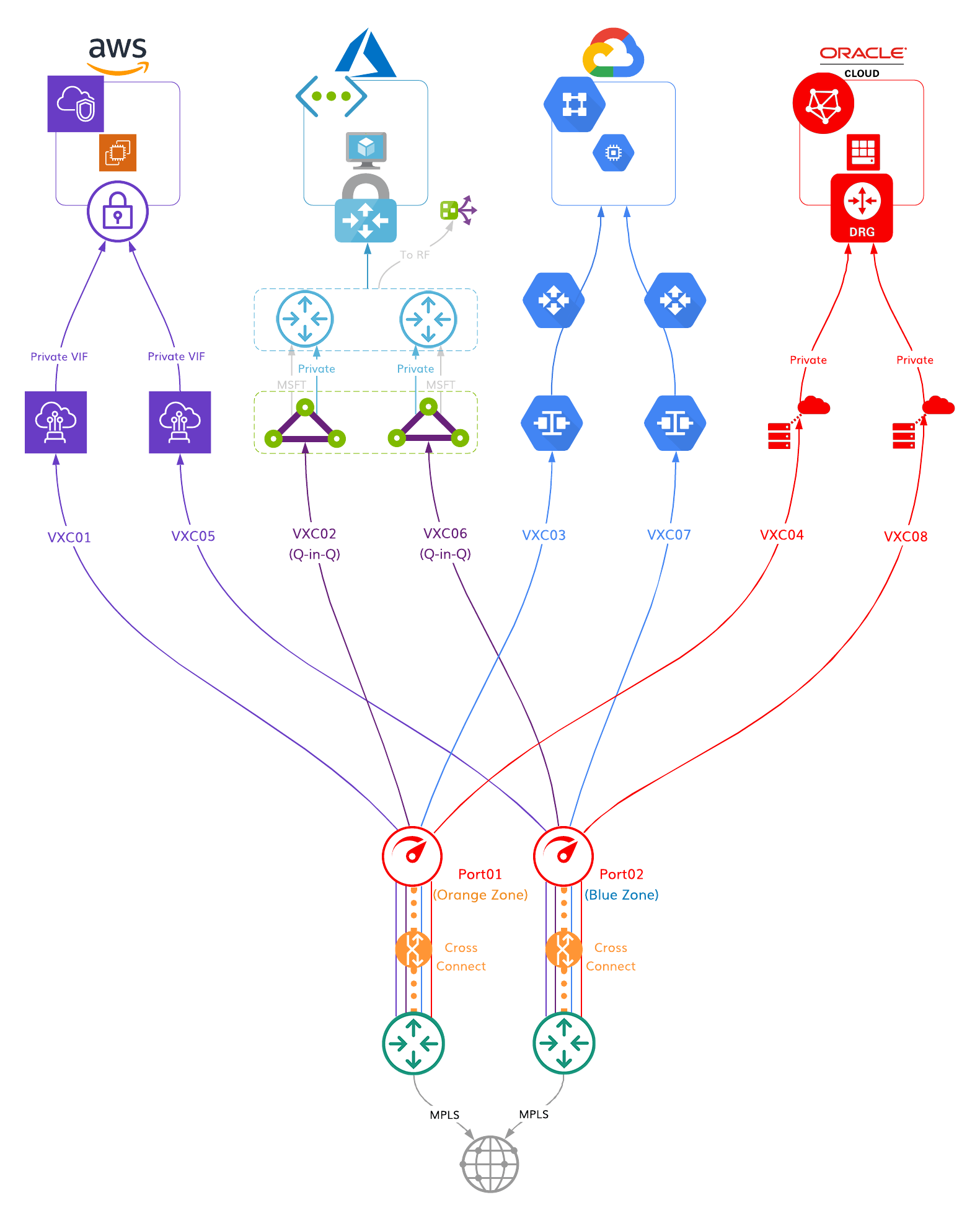
Scenario 5
Dual MCRs as hubs that connect CSPs in an HA configuration without requiring on-premises infrastructure.
Prerequisites
- None required
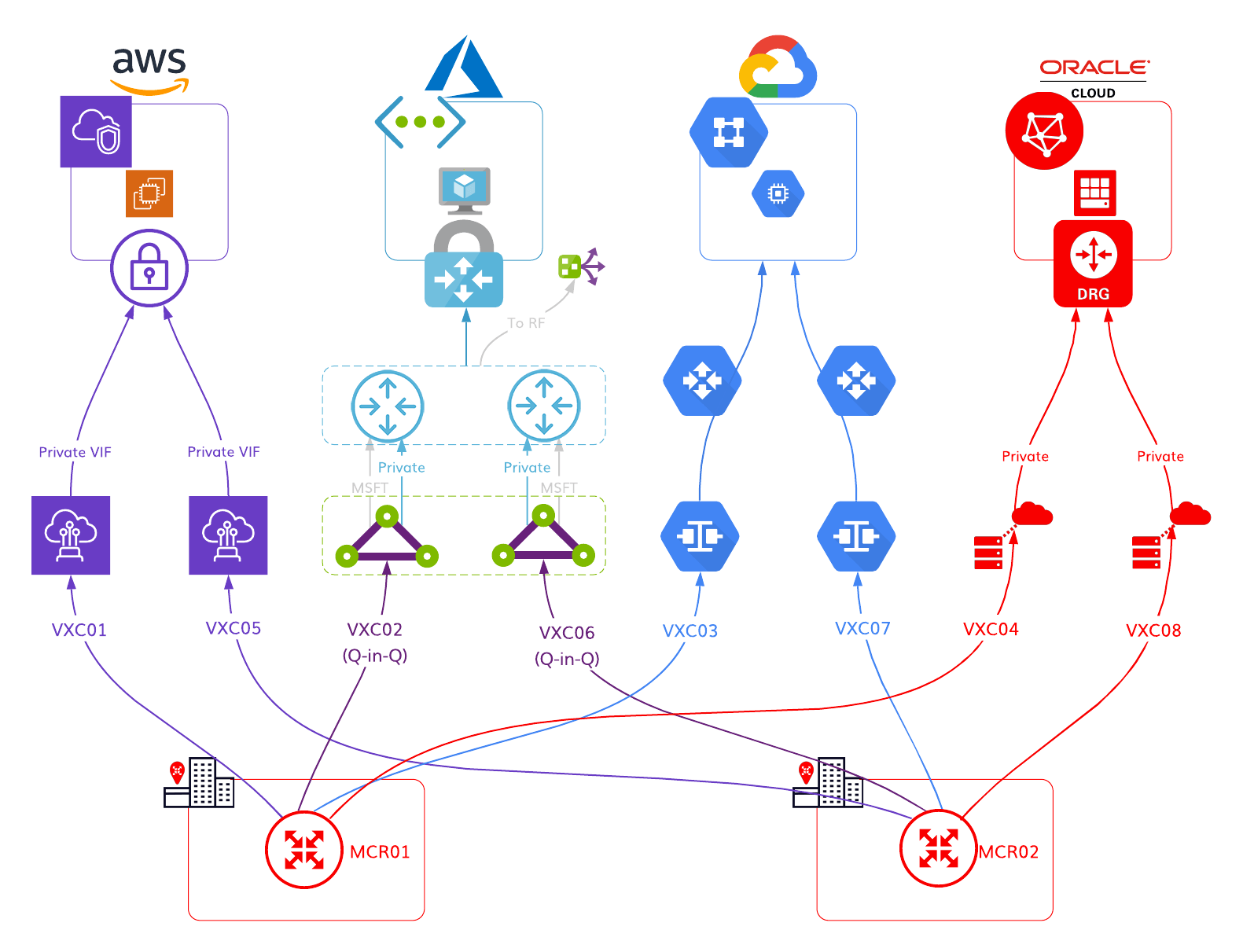
Scenario 6
Dual MCRs as hubs that connect a DC with a Megaport in each Diversity Zone to CSPs in an HA configuration.
Prerequisites
- Customer (on-premises) network equipment supports LX Optical 1Gbps or LR Optical 10Gbps Ports
- Customer (on-premises) network equipment supports BGP (for better path selection, not mandatory)
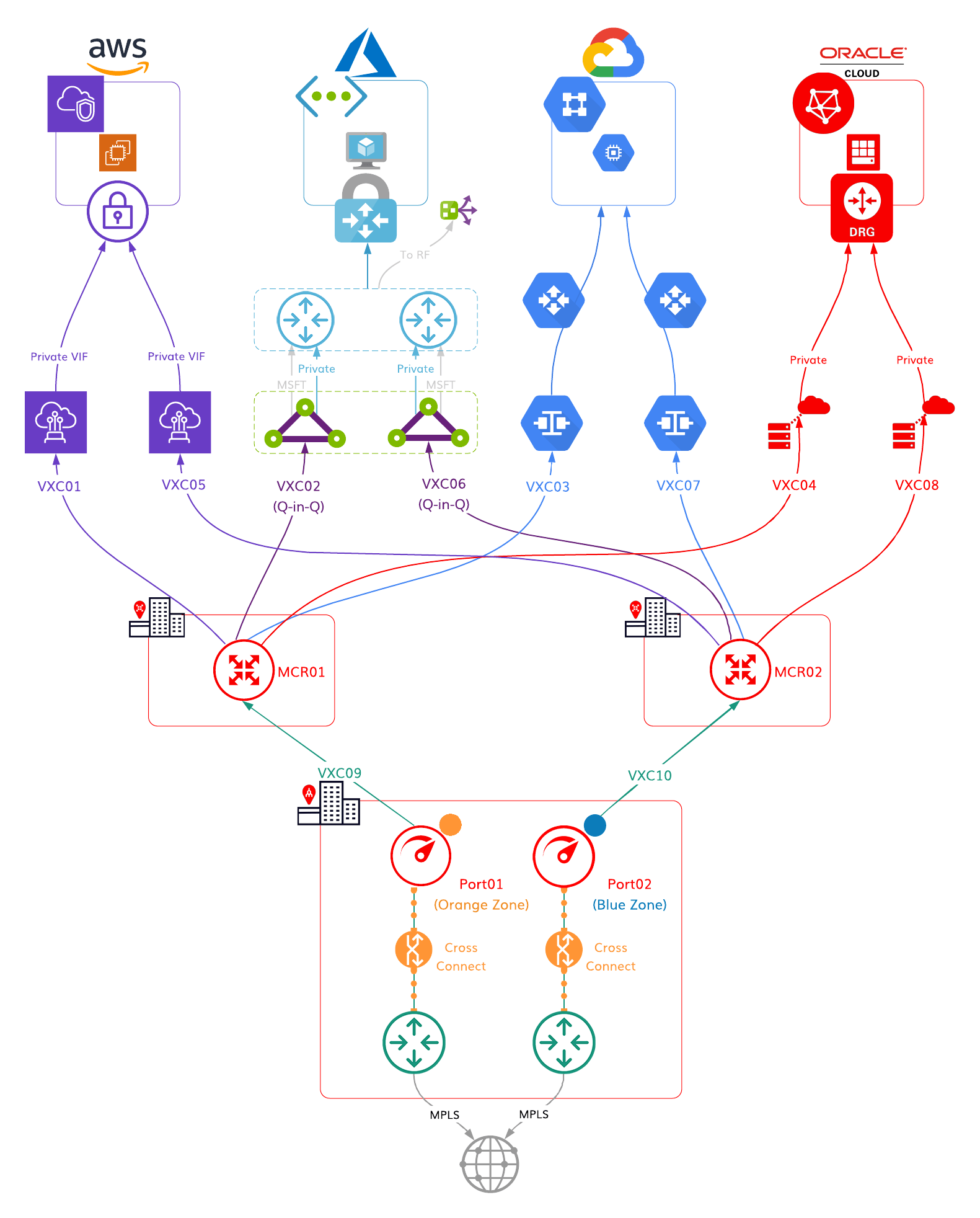
Scenario 7
Single Megaport in each DC connecting to CSPs in HA configuration.
Prerequisites
- Customer (on-premises) network equipment supports LX Optical 1Gbps or LR Optical 10Gbps Ports
- Customer (on-premises) network equipment supports BGP
- Customer (on-premises) network equipment supports IEEE 802.1ad (Q-in-Q) – Specifically for Microsoft Azure
Note: If 802.1ad not supported, use MCR (Scenario 8).
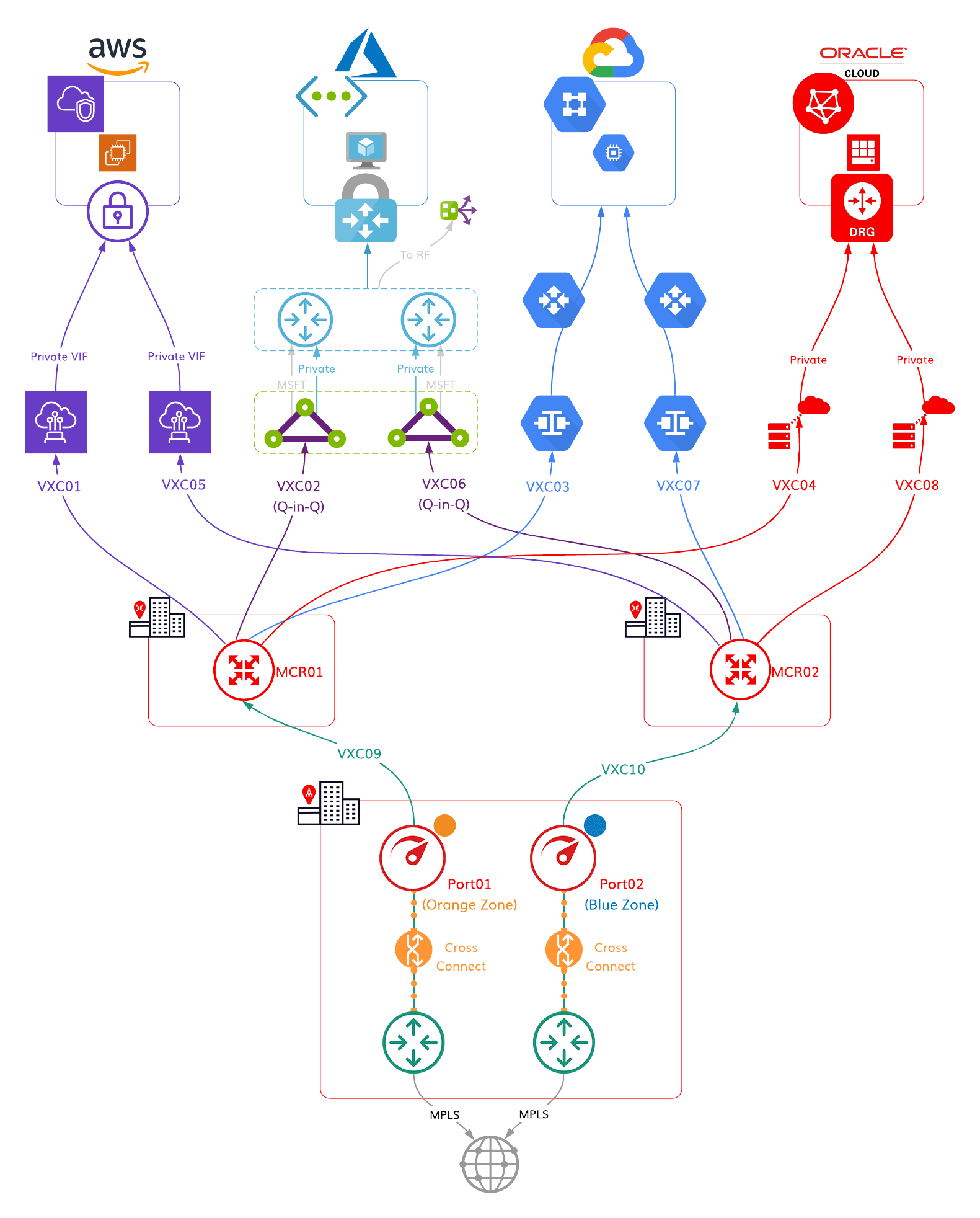
Scenario 8
Dual MCRs as hubs that connect DCs with Megaports to CSPs in an HA configuration.
Prerequisites
- Customer (on-premises) network equipment supports LX Optical 1Gbps or LR Optical 10Gbps Ports
- Customer (on-premises) network equipment supports BGP
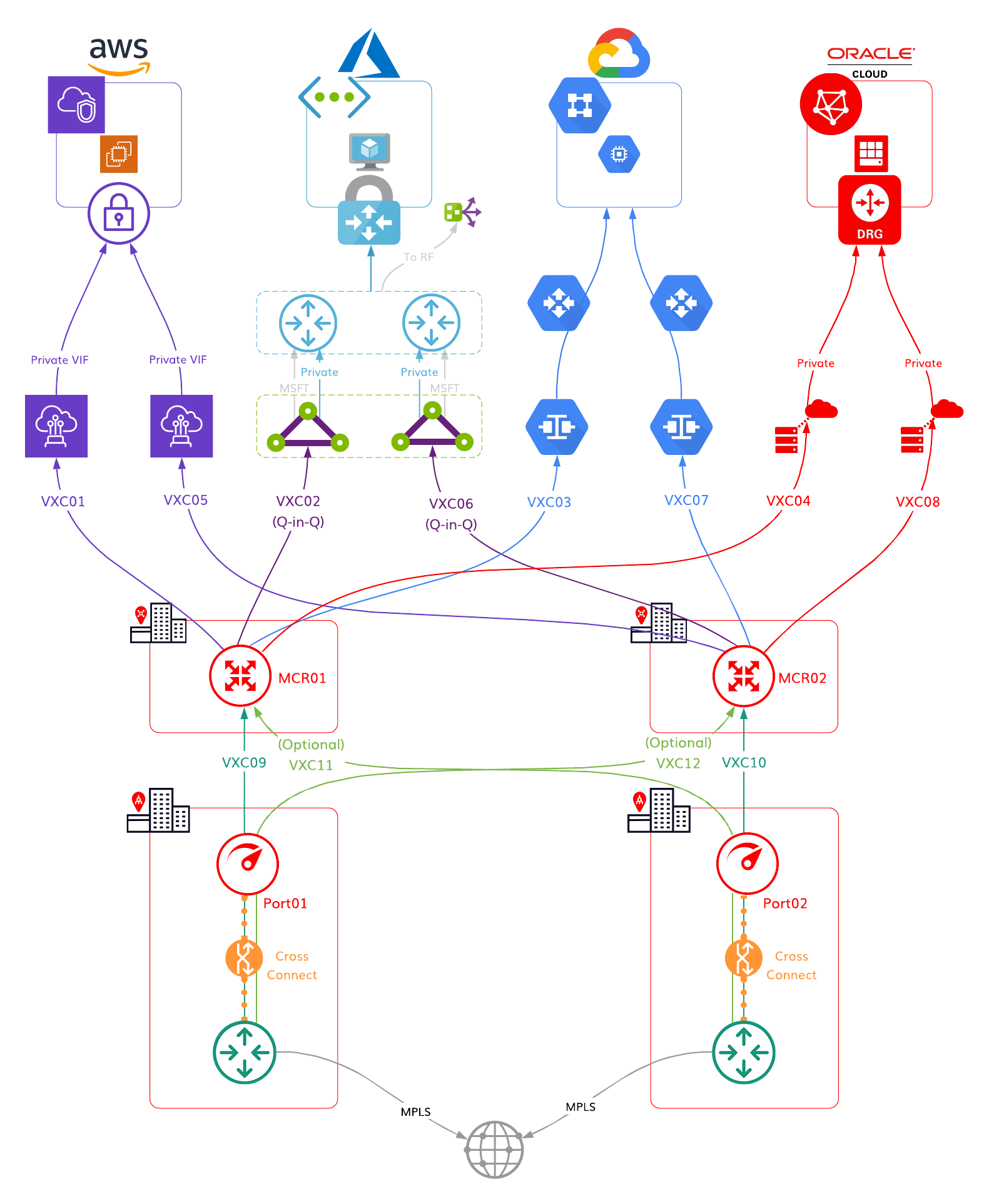
Scenario 9
Dual MCRs as hubs that connect DCs with Megaports in different Diversity Zones to CSPs in an HA configuration.
Prerequisites
- Customer (on-premises) network equipment supports LX Optical 1Gbps or LR Optical 10Gbps Ports
- Customer (on-premises) network equipment supports BGP (for better path selection, not mandatory)
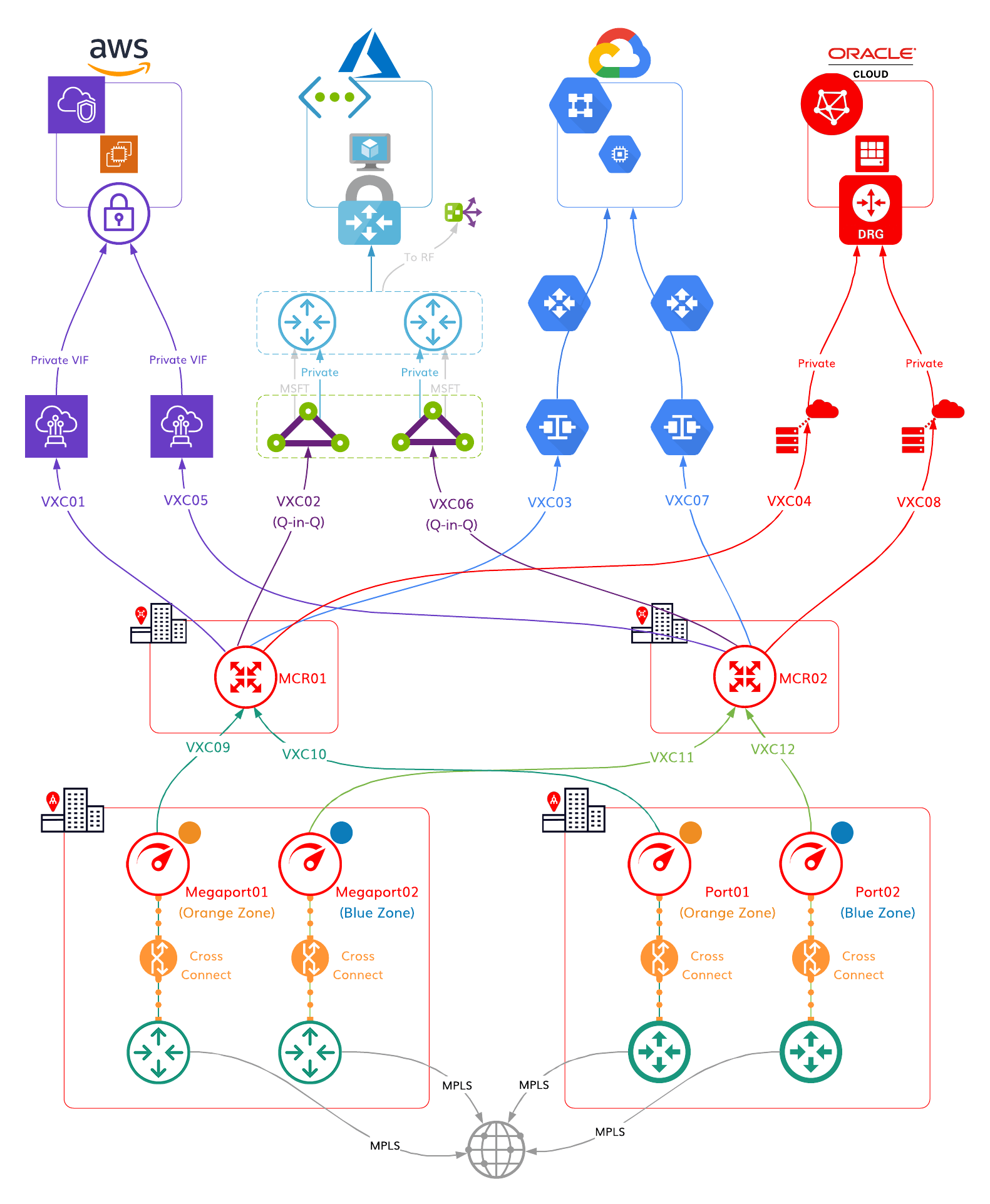
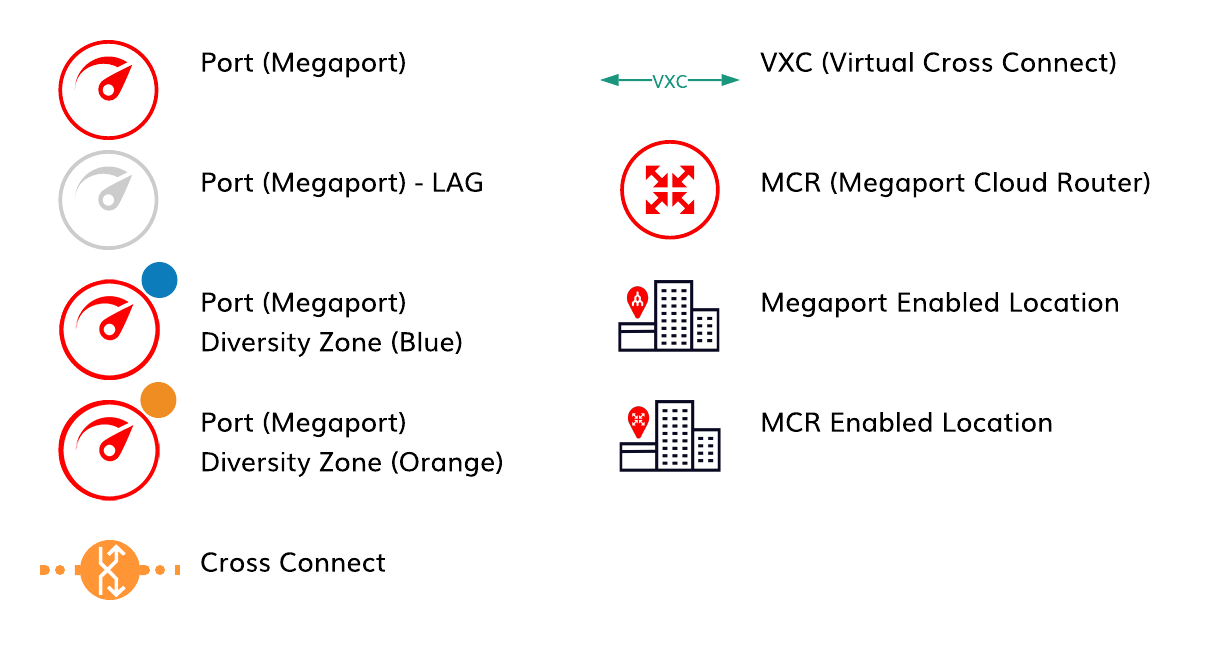
Implementing a high availability strategy within your organisation means you reduce the risk that service outages can pose to your business continuity, profits, and reputation. Our connectivity specialists can provide design and support to ensure your organisation never goes dark.
Got questions? Visit our contact page and we’d be happy to help.