
Megaport’s Latest Portal Features and Functionalities
By Jason Bordujenko, Global Head of Solutions Architects
Our global footprint and portal features are constantly expanding. Here are the latest developments you should know about.
At Megaport, we’re always thinking about how to improve convenience, control, and user experience. And in response to feedback from you, our team is constantly adding and upgrading locations and features.
After interacting with our customers and prioritizing this feedback, our Solution Architect and Engineering Product teams have been hard at work adding a range of features and upgrades to our Portal and solutions suite. Since our last update in February , we have a lot of exciting updates to share with you.
Read on for all the details.
Service status page
Our Portal now has a single pane view for customers to view present, upcoming, and limited past maintenance and outage event information on your services.
With this consolidated layout, it’s easier to stay across any impacts to your services without needing to refer back to email notifications or contact our team directly.
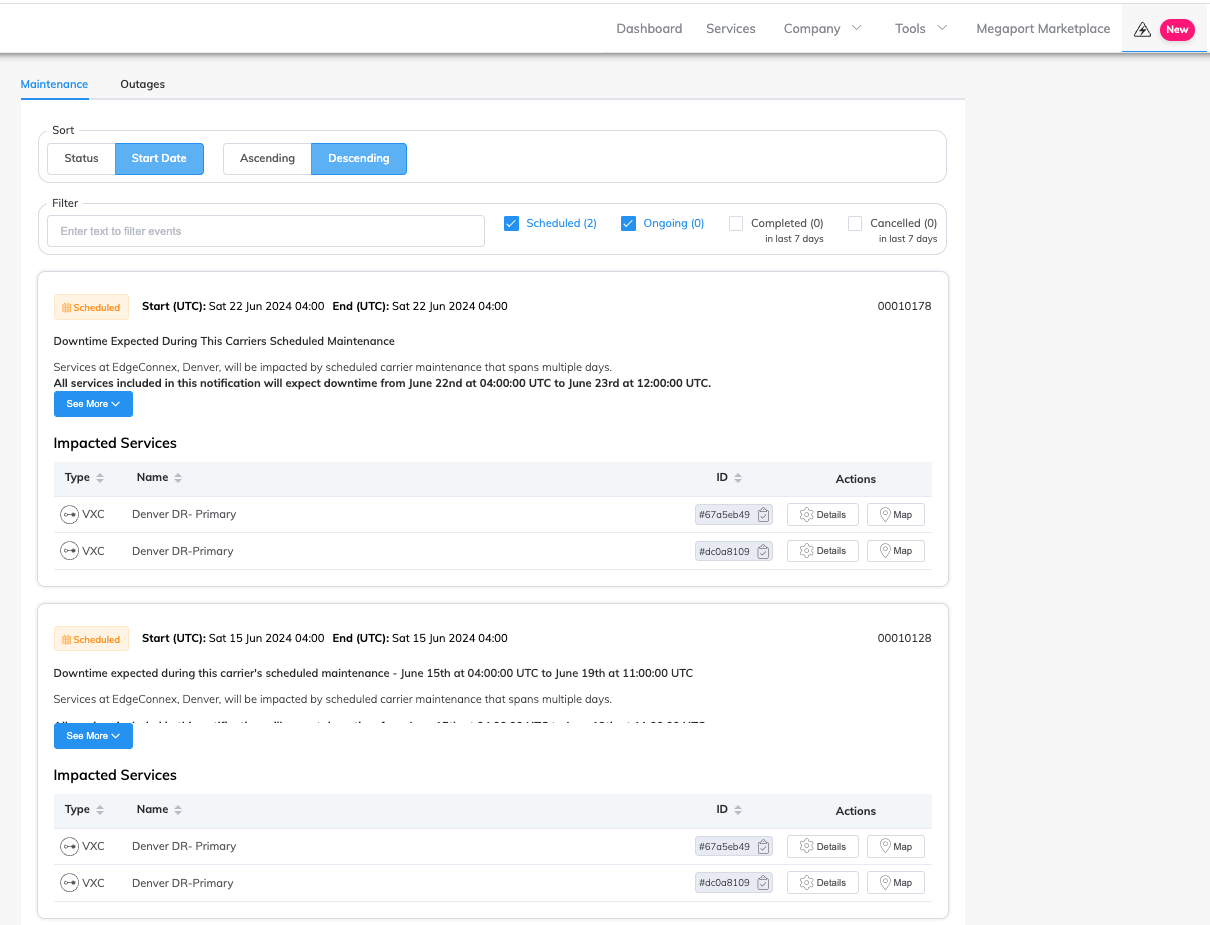
Service Key for MCR and MVE
Just like ports, we now support creating and using service keys on Megaport Cloud Router (MCR) and Megaport Virtual Edge (MVE) services.
Megaport Terraform V1.0 release
Megaport has had a Terraform provider for a long time. But up until now, it hasn’t been much more than a passion project for our technical teams. However, thanks to such a large interest from our community, we’re excited to announce our own Terraform provider with official, dedicated support.
Our V1.0 release offers all the benefits of automating your network management using Infrastructure as Code (IaC), plus more advanced features and ways to interact with our team.
Learn more about our first dedicated Terraform provider in our blog.
Direct portal feedback
Want to share feedback with our Engineering Product team? We’ve made it easier than ever as you can now reach out to us directly in the Portal . Simply click the drop-down menu next to your profile name (top right corner), and select “Send Feedback”.
Don’t hesitate to use this feature – we’re looking forward to interacting there.
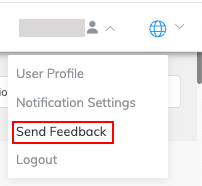
Move VXCs between MVEs with multiple vNICs
Thanks to recently added functionalities, customers can now move VXCs between MVEs with multiple vNICs in the Portal. This makes provisioning and updating your MVE network even easier.
When viewing your MVE’s VXCs in the Portal, you will now see a “Move Connection” option. Have your new vNIC details ready and simply follow the steps to give it a try.
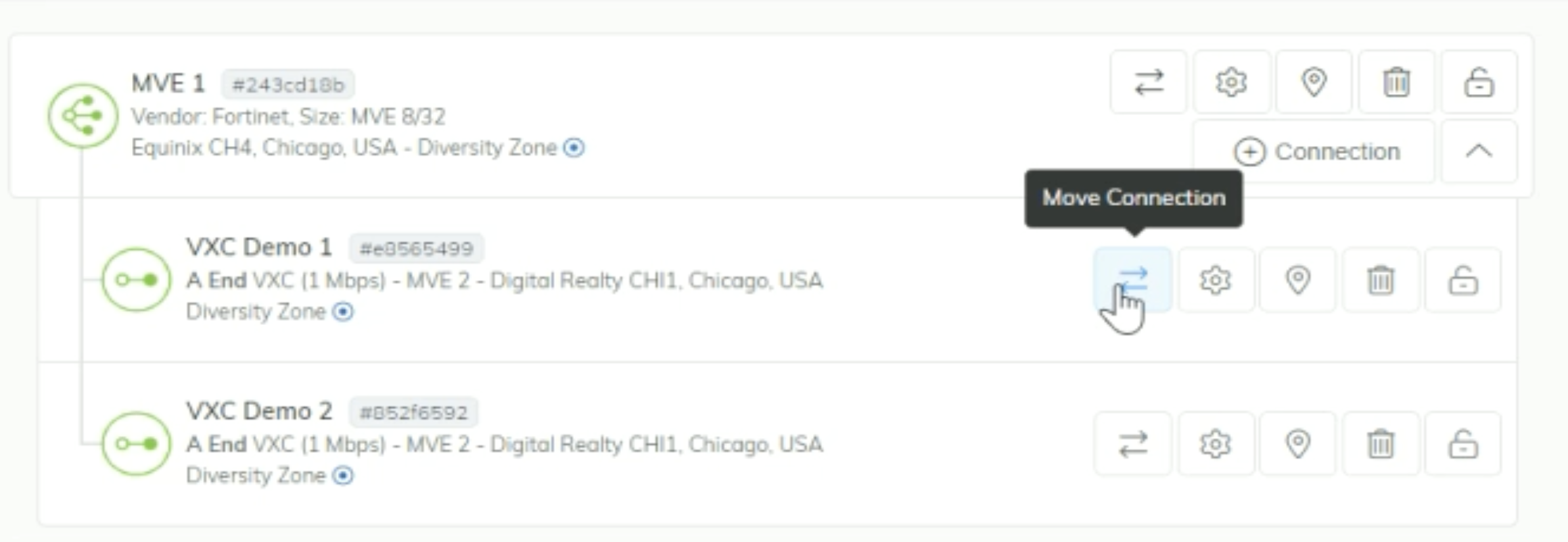
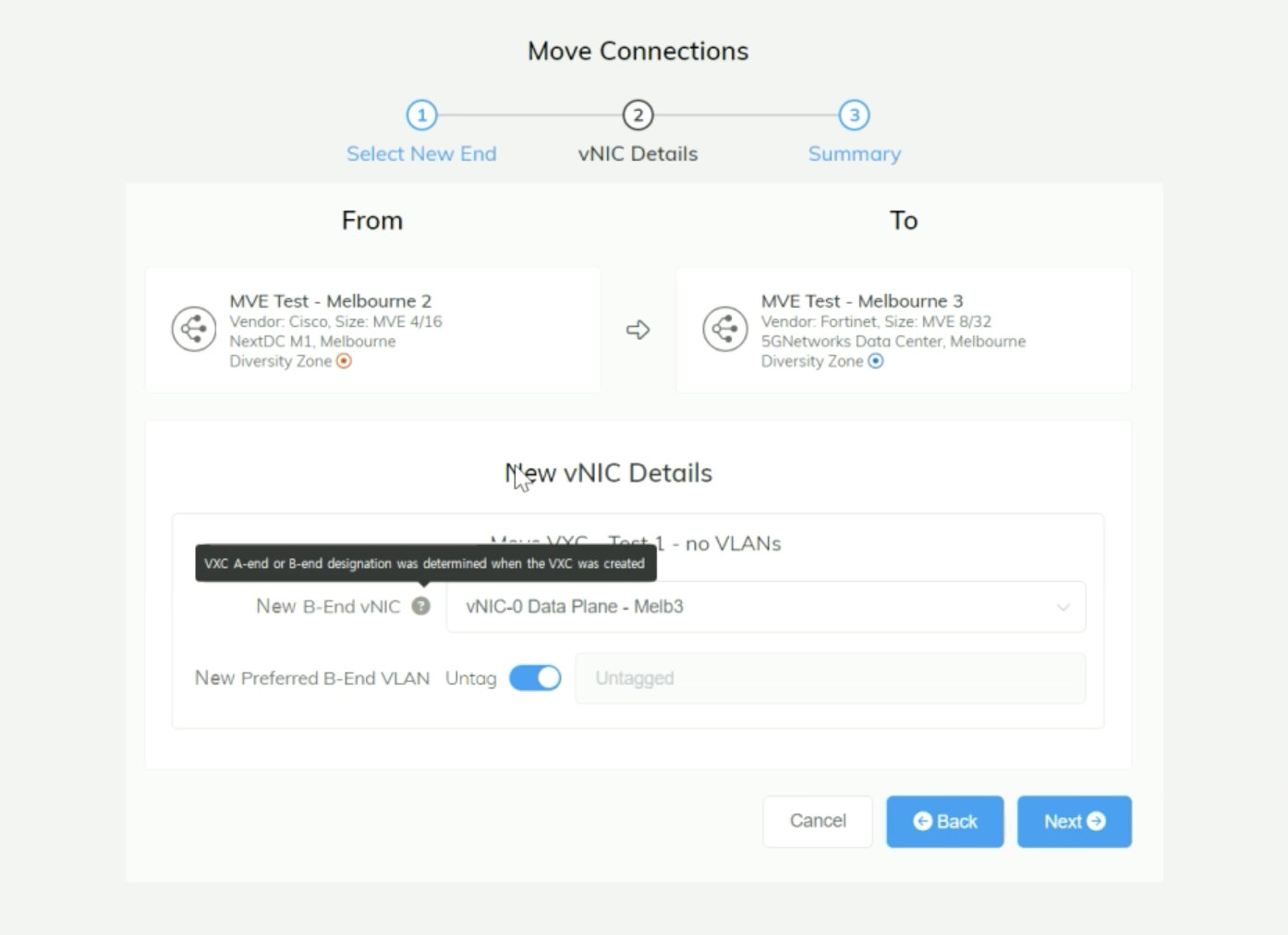
New Microsoft ExpressRoute Metro
Megaport is now enabled for Microsoft ExpressRoute Metro in Amsterdam and Singapore, supporting resiliency and diversity for your network. We’re also the only provider that can support all new resiliency levels offered by Microsoft .
Learn more
More countries for Megaport Internet
Megaport Internet is expanding! You can now deploy it in New Zealand, Canada, and Singapore, adding to our long list of available locations.
See all available locations here
We’re constantly working on our Portal and adding new features, and your feedback tells us what to focus on next. Reach out to us directly in the Portal or contact our Support team if you have suggestions or want to know how to get the most out of these new features and additions.


