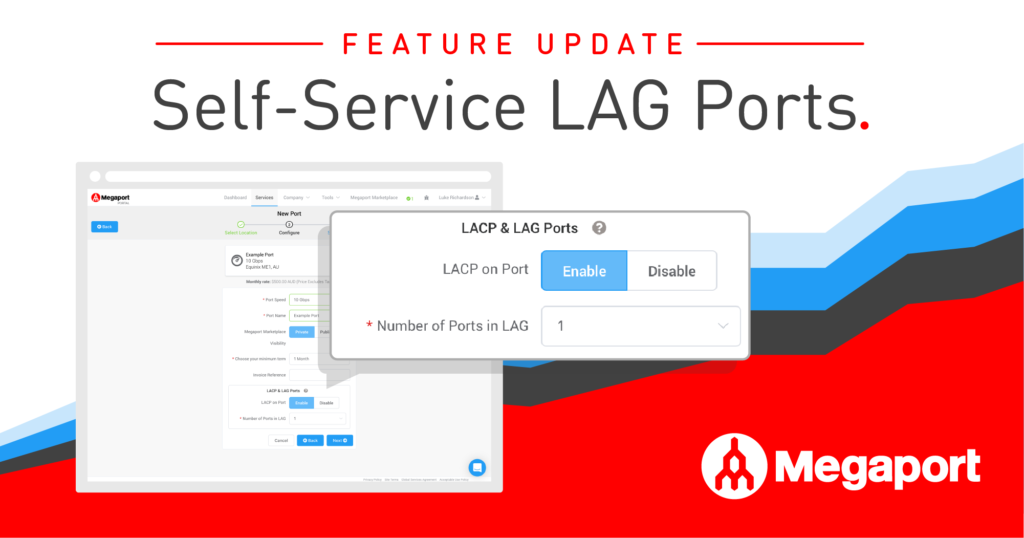PaaS vs SaaS vs IaaS vs NaaS: What's the Difference?
- Cloud networking
- March 7, 2023
- RSS Feed
By Henry Wagner, Chief Marketing Officer
With a range of network and computing capabilities now offered via the cloud, it can be tricky to keep up. We explain the four core 'as a service' offerings and their use cases.
Adoption of cloud has grown rapidly in the past several years. According to Gartner®, Worldwide end-user spending on public cloud services is forecast to grow 20.7% to total $591.8 billion in 2023, up from $490.3 billion in 2022. What started out as a simpler choice between “on-premises” and “cloud” has expanded into countless offerings that serve various use cases.
“As a service” or “aaS” is the general catch-all for cloud offerings, categorized by acronyms that can often blur into one another. Four commonly used services are:
- IaaS (Infrastructure as a Service)
- NaaS (Network as a Service)
- PaaS (Platform as a Service)
- SaaS (Software as a Service)
For companies struggling to make sense of it all, and wanting to find greater efficiencies in a challenging and competitive market, the question remains: Which service or combination of services is the right one for my business?
This blog will explain the difference between each of these four offerings and provide suggestions on how to leverage these technologies depending on which industry you’re in and how your business operates.
Table of Contents
What does “as a service” mean?
Before we dive into the deep end, we need to get one thing out of the way: What exactly is an “as a service” model?
Simply put, “as a service” means you are renting or subscribing to technology, hardware, and/or infrastructure rather than owning it. This is because the service provider owns and manages it for you. The service can also include software, network access, applications, and tools.
“As a service” is a more recent development in the history of computing. The technology is all accessed through a browser or portal and gives users immediate, on-demand access to capabilities without the hefty price tag and logistics often associated with traditional deployments.
What is Platform as a Service (PaaS)?
Platform as a Service (PaaS) brings development and deployment to the cloud. Solutions enable companies to deliver everything from simple cloud-based services to complex, cloud-powered enterprise applications. Companies choose the resources they need from a PaaS provider on a subscription basis, and they are usually off and running immediately.
Like IaaS, PaaS includes infrastructure like compute, storage and networking, but with the tools, business intelligence (BI) services, and database management systems needed to do development in the cloud. PaaS supports the complete application lifecycle: Building, testing, deploying, managing, and updating.
PaaS is recommended for startups and smaller businesses. Whether you are working on digital transformation for government services or need a better way to manage your remote workforce, PaaS gives you direct, immediate access to best-of-breed resources without the hefty price tag and the time spent trying to make sure the software plays well with incumbent systems.
PaaS use cases
- App development and testing – Similar to NaaS, PaaS allows you to develop, run, tools, and manage new applications. The difference is that PaaS enables you to bundle tools to optimize the process.
- Business intelligence and analytics – Again, similar to NaaS, PaaS enables your organizations to locate patterns in data and make more data-driven decisions.
- Databases and data management – When it comes to creating, administering, and maintaining databases, PaaS is the go-to solution for the modern, data-driven organization.
- Task and process automation – To save time and resources, organizations are turning to task and process automation to schedule regular tasks to run on their own or process tasks at scale. PaaS is essential for such complex workloads that are becoming standard for distributed applications.
The bottom line is PaaS allows you to bypass the complexity and cost of managing application infrastructure, middleware, software licenses, and container orchestrators. With PaaS, you manage the applications you develop, and the PaaS provider takes care of everything else.
The result is a level playing field where agile, cloud-based companies compete with the largest incumbent solutions.
What is Software as a Service (SaaS)?
Software as a Service (SaaS) is software without licenses and without the maintenance hassle. Companies subscribe to the software on a monthly or annual subscription basis. Some are also free – in exchange for access to your usage data. Enterprises opting for SaaS may go through an independent software vendor (ISV), who utilizes a third-party cloud provider to host the application, or through a larger company such as Microsoft, in which the cloud provider is also be the software vendor.
The SaaS provider then manages application access, as well as the security and performance. This solution means your enterprise’s SaaS applications—whether that’s Salesforce or Slack—run on the providers’ servers, with no need to install or maintain software on-premises.
SaaS use cases
- Customer Relationship Management (CRM) – A SaaS software tool like Salesforce allows you to manage your organization’s relationships with customers in a personalized and intelligent way. See also: Hubspot, LiveAgent, and Mailchimp.
- Collaboration and connection – Whether you favor Google Workplace or Microsoft 365, SaaS is the choice of the modern team collaborating on a project. And if you need to interact with a team member in real time, there’s Slack for chat and Zoom for meetings.
- HR – Kredily, greyHR, ZingHR: These are a few of the SaaS solutions used by organizations to manage the entire lifecycle of talent, from hiring to benefits and training, and beyond.
SaaS is recommended for everyone. Organizations big and small benefit from not having to worry about lengthy implementation or being locked-in to years of maintenance, upgrades, and support contracts.
Also, from an organizational perspective, SaaS gives companies flexibility as they grow and reduces the technical debt of IT teams to support and update the latest releases.
What is Infrastructure as a Service (IaaS)?
Infrastructure as a Service (or IaaS) is the new name for what used to be called “enterprise cloud.” Rather than ordering servers, waiting for them to be configured and connected, users simply rent or lease servers in the cloud.
As a full-service offering, IaaS combines storage, compute, and networking on demand, priced on a pay-as-you-go basis. Amazon Web Services (AWS), Microsoft Azure, and Google Cloud are the most well-known IaaS providers.
IaaS solutions are popular because they allow companies to scale network resources up or down, depending on bandwidth and usage needs. They also enable quick provisioning of applications and allow companies to save money on hardware and avoid the costs traditionally associated with on-premises networking.
IaaS is recommended for companies that have dynamic networking needs. Companies in retail, entertainment, and sports, for example, often have network needs that can change rapidly and whose IT teams would benefit from a solution that consolidates all networking into a single, extensible offering.
According to Gartner VP Analyst Sid Nag, “Emerging technologies that can help businesses bring experiences closer to their customers, such as the metaverse, chatbots and digital twins, will require hyperscale infrastructure to meet growing demands for compute and storage power.”
These needs include AI and any other business functions that leverage data in an intelligent way and are driven by customer experience.
IaaS use cases
- Testing and development – Say your organization wants to build a new application. IaaS provides a space to develop and test the application without an IT team member needing to create a dedicated server.
- Hosting websites – Putting up a website used to mean contacting a hosting company, hiring a developer and designer, and getting everything configured so the domain matched the IP address and everything was accessible via most browsers. Today, with IaaS, the hosting is built right into templates, which are paid for on a monthly basis without the upfront cost.
- Data storage and backup – IaaS helps organizations manage data when demand might suddenly increase or performance becomes unpredictable. As with testing and development, IaaS gives organizations immediate access to network capability so in the event of an outage or some other incident, data remains online and available.
- Compute capacity and data warehousing – Whether you are combing through big data sets to train AI models or executing high-capacity projects for financial modeling or scientific computation, IaaS lends you the resources you need.
The bottom line here is that no matter which business you’re in, IaaS enables you to cut right through the complexity and cost of managing networks and network infrastructure. Each solution is managed as a separate service, and the company only pays for when it needs the service.
What is Network as a Service (NaaS)?
Network as a Service (NaaS) is a solution that combines IaaS with network and security services like unified threat management (UTM) and load balancing. For anyone who might already be confused, NaaS is simply IaaS minus compute and storage. As its name suggests, it is for networking only, and networking functionality is delivered via the cloud.
Companies can benefit from NaaS because it enables them to avoid the complex headaches that can come from networking, as well as reduce the operating expenses (OpEx) for network licenses, hardware, software, and management tools.
NaaS is recommended for companies struggling with recurring capital costs, skill shortages, and the increased complexity of remote access for employees and managing multiple cloud environments. It also provides a secure and reliable private network for protected transfer of data and reduced latency and bottlenecks, something that the public internet cannot guarantee.
NaaS use cases
- Remote work – The recent pandemic shone a light on the need for staff and other team members to be able to work from anywhere at any time, without concern about security, capacity, or productivity loss.
- Branch or temporary office – As with remote work, NaaS is essential for an organization expanding into a new market, without needing to spend too much on deployment and logistics.
- Store as a Service – Pop-up stores to test out new offerings, or just to gauge demand in a new market. These are other instances where point-of-sale software, network, WAN circuits, and wireless rolled into a single monthly fee make a great deal of sense.
- Bandwidth on-demand – This allows you to scale network speeds according to unexpected traffic or off-seasons, and other real-time events that may impact your application performance.
NaaS leaves networking hassle to the professionals, and gives you immediate access to reduced network costs, proactive maintenance, enhanced security, optimized systems, and improved quality of service.
Choosing the Right Solution
Selecting the right cloud service model depends on your business needs, budget, and IT resources. Each “as a Service” model—whether IaaS, NaaS, PaaS, or SaaS—offers specific benefits and is suited to different use cases.
To choose the best solution for your organization:
Assess Your Business Needs:
- Are you focused on building applications? Then PaaS might be the right choice for you, providing development platforms and tools to streamline application creation.
- Do you need robust computing resources with flexible scaling? IaaS offers the infrastructure to handle high-traffic applications and dynamic workloads.
- Is your network infrastructure difficult to manage and costly? NaaS can simplify and centralize networking functions, reducing overhead and increasing flexibility.
- Need ready-to-use software without the hassle of maintenance? SaaS provides access to applications like CRM or productivity tools with minimal setup.
Consider Scalability and Flexibility:
- For companies that experience variable traffic, IaaS or NaaS can scale up or down based on demand, saving costs and improving efficiency.
- If you’re expanding into new markets or scaling operations globally, SaaS can offer easily deployable software solutions for global teams.
Focus on Integration:
- In most cases, you’ll need to integrate multiple services. IaaS for infrastructure, SaaS for applications, and NaaS for networking might work together to provide a seamless solution. Choosing a service provider that supports integration across platforms and ensures compatibility is key to avoiding inefficiencies.
Evaluate Long-Term Costs:
- While some services may seem cost-effective upfront, consider long-term management and scalability costs. For example, SaaS reduces maintenance costs, but IaaS and PaaS offer more control over customization, which may better serve large enterprises with complex infrastructure needs.
Security and Compliance:
- For industries with strict regulatory requirements (e.g., healthcare or finance), NaaS can offer enhanced security with private network access, while SaaS providers often handle compliance for software applications. Choosing the right service model depends on your security and compliance priorities.
Ultimately, most companies opt for a multicloud or hybrid approach. By combining different cloud services, businesses can create a custom solution that leverages the strengths of IaaS, PaaS, NaaS, and SaaS, aligning with their goals while optimizing cost and performance.
How Megaport NaaS can help your enterprise
Megaport is changing the way people, businesses, and services connect globally. Our NaaS solutions enable fast, flexible, and secure connectivity to the world’s top cloud providers, including AWS, Microsoft Azure, and Google Cloud, data center operators, systems integrators, and managed service providers.
The benefits of using Megaport NaaS for your company’s network include:
- Get a handle on cost – With Megaport NaaS, you optimize your existing cloud assets and decide how to prioritize future investments. What’s performing, what’s not? What’s hogging your IT resources?
- Get a handle on management – Every day brings a new cloud-based offering. Rather than losing time tracking resources and security, Megaport NaaS takes care of networking, security, and maintenance.
- Optimize app usage and business processes – Resource pooling. Rapid elasticity. These are a few of the issues that arise when you have a dispersed portfolio of cloud assets. Megaport NaaS gives you that single pane of glass that helps you boost network capacity on high-priority applications or scale down as needed.
Sources:
- Gartner® Press Release, October 31, 2022 “Gartner Forecasts Worldwide Public Cloud End-User Spending to Reach Nearly $600 Billion in 2023”, https://www.gartner.com/en/newsroom/press-releases/2022-10-31-gartner-forecasts-worldwide-public-cloud-end-user-spending-to-reach-nearly-600-billion-in-2023
- Gartner® Press Release, June 2, 2022 “Gartner Says Worldwide IaaS Public Cloud Services Market Grew 41.4% in 2021” https://www.gartner.com/en/newsroom/press-releases/2022-06-02-gartner-says-worldwide-iaas-public-cloud-services-market-grew-41-percent-in-2021
GARTNER® is a registered trademark and service mark of Gartner, Inc. and/or its affiliates in the U.S. and internationally and is used herein with permission. All rights reserved.