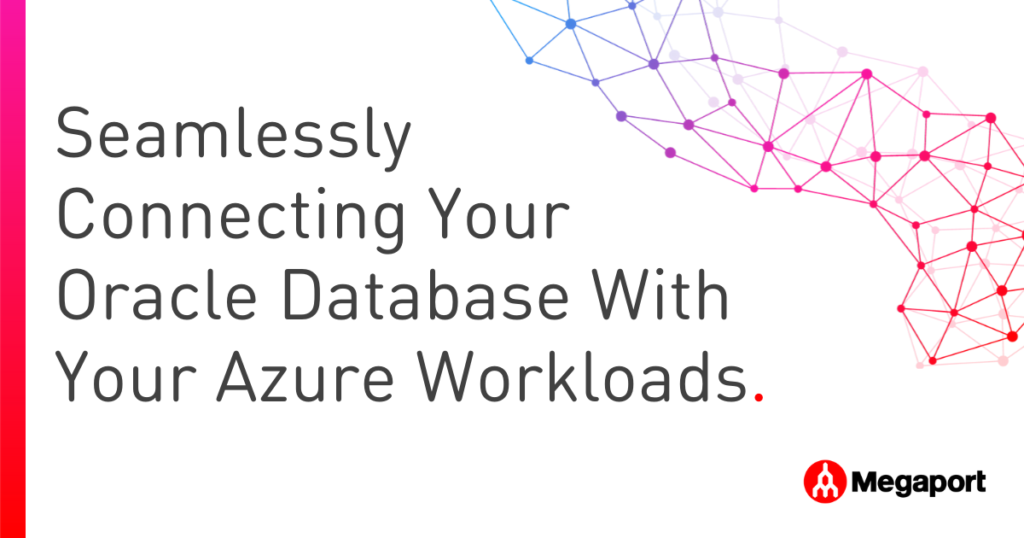Automate Your Network Deployments With The New Megaport Terraform Provider
By Alex Godwin, Team Lead
Reduce provisioning time, lower deployment costs, and automate your network management with our fully supported Infrastructure as Code provider.
For cloud architects and network engineers, Terraform needs no introduction. Long acclaimed as a leader in the Infrastructure as Code (IaC) space, this tool is often used over vendors’ own automation tools, which tend to be an afterthought for most cloud services.
For those with IaC skills, the rewards of using Terraform are plentiful. Users can provision and manage their cloud infrastructure with full customisation and rapid automation. Maintaining audit trails, recording system states, and rapidly creating consistent environments for testing or deployment purposes all become easy tasks.
Megaport has had a Terraform provider for a long time. But up until now, it hasn’t been much more than a passion project for our technical teams. However, thanks to the interest of so many of you, that has just changed – now, Megaport has released its own Terraform provider with official, dedicated support. Here’s how it will help you consolidate and automate your network management.
Use the Megaport Terraform Provider.
Why use Megaport’s Terraform Provider to manage your network?
When it comes to managing your network, Megaport’s Terraform provider offers plenty of advantages:
- Changes tracking: Easily track changes in source control to get a better view of how your network is evolving, or to aid in tracking down what changes may have caused an issue.
- Unified language and workflow: Manage your network in the same language and workflow that you manage your cloud infrastructure with, streamlining your overall operations.
- Rapid iteration: Make rapid changes to existing designs in seconds rather than making manual configuration changes, ensuring agility in your network management.
- Scheduled changes: Schedule changes in your network through your continuous integration (CI) system and test changes against a staging environment before deploying to production, offering confidence in seamless deployments.
- Staging testing: Test changes against our staging before deploying to production, and have confidence they will be deployed with the exact same configuration.
- Access control workflows: Implement your own access control workflows like requiring code reviews before changes can be deployed, ensuring secure and controlled deployments.
- Comment capability: Interact with our team via comments anywhere you want to take a deeper dive, so you can become a complete Terraform expert and use it to its full potential.
- Consolidated configuration: Use Terraform to manage your network alongside your compute and storage for a single source of truth (plus version history if you’re using Git with your IaC).
Megaport’s Terraform Provider v1.0 features
Our debut release has some impressive features to help you get more benefits out of IaC:
- Designed by you, for you: Our provider has been rewritten from the ground up with your feedback in mind, to ensure it meets our customers’ needs.
- Quality of life improvements: Enjoy customizable timeouts, better field validation, and language server support (hints/autocompletion in VSCode and other IDEs) to get more out of Terraform.
- Better support: Our provider is supported as a first-class product, with dedicated feature support and quick responsiveness to bugs.
- Enhanced documentation: Our in-depth documentation and examples empower you to use our Terraform to its full potential.
- New data source: This will make building MVEs easier than it has ever been.
- Expanded API options: Gain access to more API fields and options in resources for better customization.
Further features are currently in the works, including the option to manage users and managed accounts, so stay tuned for updates!
Follow us on LinkedIn to never miss a Terraform announcement.
Additional Resources
Utilizing Megaport’s Terraform provider for your network management offers you an all-in-one solution for optimizing your network operations. We want your feedback, so be sure to reach out to our Support Team and utilize the comments feature to learn more and help us continue to work toward an even better Megaport Terraform V2.0.
To learn more, you can also explore the resources and examples shared here:
Our GitHub Repository Our Terraform RegistryHappy Terraforming!
Use the Megaport Terraform Provider